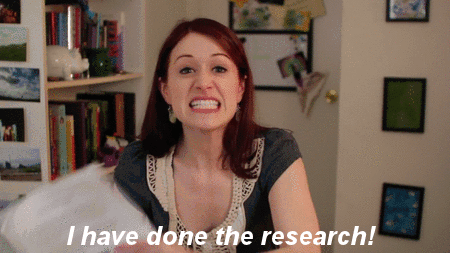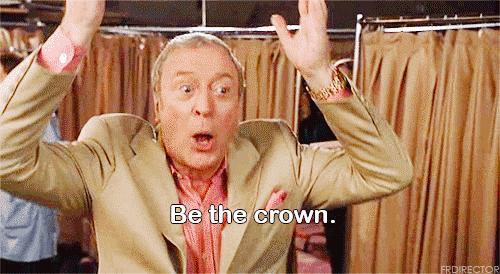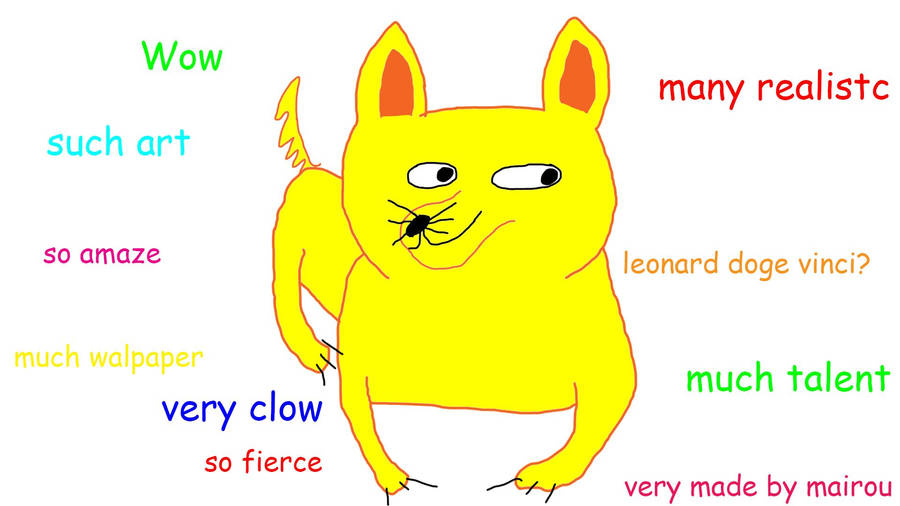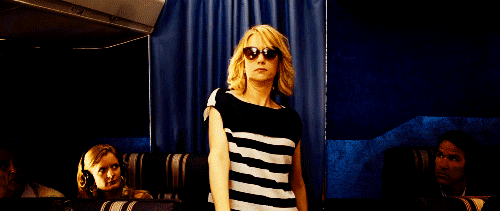Day 13: Help Wanted Board
When I need advice, I can't tell you how many times I've gone to Yelp to figure out which restaurant is best or if I want to spruce up a teaching unit how many times I've gone to Pinterest, Twitter, or asked my teaching friends.
We decided that this should transfer over to the classroom. Maybe Johnny Applejacks has an uncle who coached soccer who would be willing to talk to Susie Shopper about the best practices for goalies. Maybe Amy Anteater's mom is veterinarian and could give Marsha Matters tips about how to best care for her new french bulldog puppy.
This is how we came up with an idea for an help wanted board!
We start by having every student write his or her question on a notecard or type up the questions. Make sure to include their names!
Post things you need help with in blue- "Looking for someone with experience in X to interview. Contact Y and Z."
As resources and suggestions become available from others, we will post them in yellow.
If students have a few minutes after completing an activity or when they first come to school, we encourage them to look at the board and see if they can offer suggestions or provide names of possible experts. (Remind students to include their names on the Post-Its! There's nothing worse than just having "my aunt" listed on a Post-It without knowing who wrote it!)
This has been an AMAZING tool! The look on kids' faces as they get responses from neurosurgeons, veterinarians, engineers, pet store owners, and more is priceless! They feel so special that these experts are willing to help them with their projects. In addition, this sharing of resources may even provide an authentic audience for your students. We had one student design a hamster cage that better reflected a hamster's natural habitat and share it with a pet store owner. So cool!
You may even want to put this bulletin board outside your classroom and encourage other students or teachers to add their resources, too!
Another thing that we do is solicit help from parents in one of our weekly newsletters. We provide a list of questions and a short blurb like in our
editable Genius Hour newsletter.
If we get responses, we post these on our
Help Wanted Board for students to use if they so choose.
We have also started to compile a list of experts on our Google Site for students to use as well. This list continues to grow year after year!